More
- Topic1/3
22k Popularity
12k Popularity
21k Popularity
8k Popularity
3k Popularity
- Pin
- 🎊 ETH Deposit & Trading Carnival Kicks Off!
Join the Trading Volume & Net Deposit Leaderboards to win from a 20 ETH prize pool
🚀 Climb the ranks and claim your ETH reward: https://www.gate.com/campaigns/site/200
💥 Tiered Prize Pool – Higher total volume unlocks bigger rewards
Learn more: https://www.gate.com/announcements/article/46166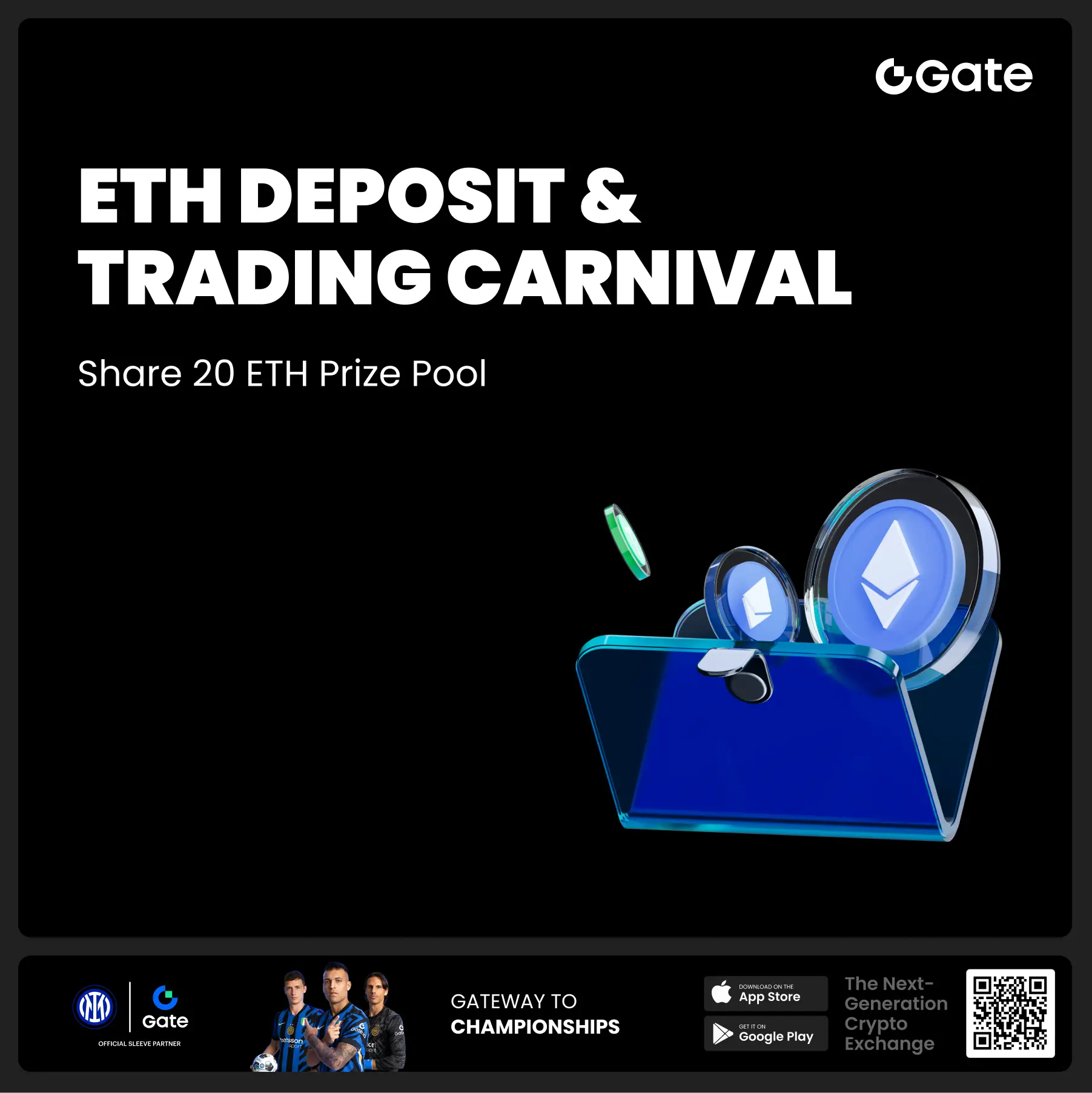
- 📢 ETH Heading for $4800? Have Your Say! Show Off on Gate Square & Win 0.1 ETH!
The next bull market prophet could be you! Want your insights to hit the Square trending list and earn ETH rewards? Now’s your chance!
💰 0.1 ETH to be shared between 5 top Square posts + 5 top X (Twitter) posts by views!
🎮 How to Join – Zero Barriers, ETH Up for Grabs!
1.Join the Hot Topic Debate!
Post in Gate Square or under ETH chart with #ETH Hits 4800# and #ETH# . Share your thoughts on:
Can ETH break $4800?
Why are you bullish on ETH?
What's your ETH holding strategy?
Will ETH lead the next bull run?
Or any o
- 🧠 #GateGiveaway# - Crypto Math Challenge!
💰 $10 Futures Voucher * 4 winners
To join:
1️⃣ Follow Gate_Square
2️⃣ Like this post
3️⃣ Drop your answer in the comments
📅 Ends at 4:00 AM July 22 (UTC)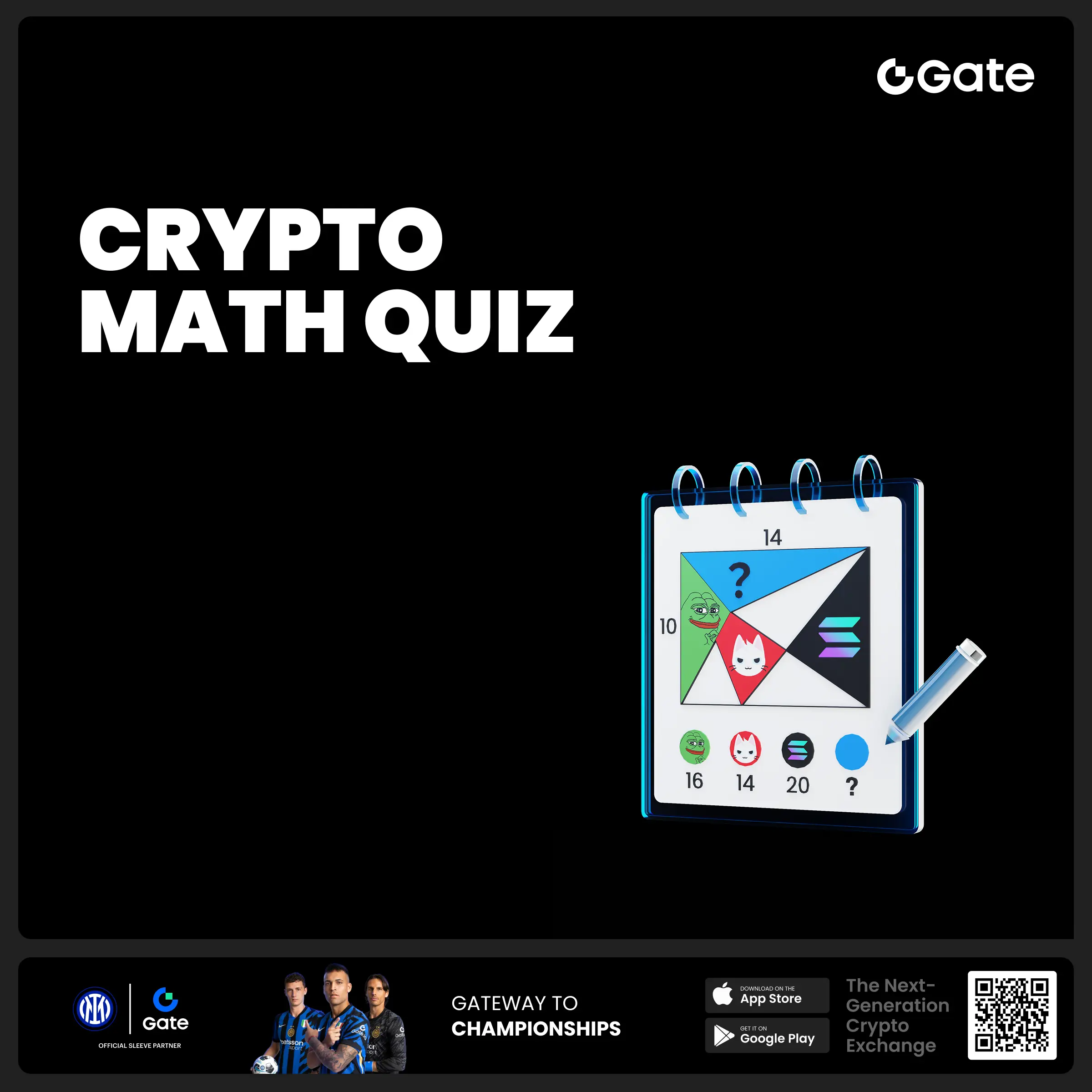
- 🎉 [Gate 30 Million Milestone] Share Your Gate Moment & Win Exclusive Gifts!
Gate has surpassed 30M users worldwide — not just a number, but a journey we've built together.
Remember the thrill of opening your first account, or the Gate merch that’s been part of your daily life?
📸 Join the #MyGateMoment# campaign!
Share your story on Gate Square, and embrace the next 30 million together!
✅ How to Participate:
1️⃣ Post a photo or video with Gate elements
2️⃣ Add #MyGateMoment# and share your story, wishes, or thoughts
3️⃣ Share your post on Twitter (X) — top 10 views will get extra rewards!
👉
Solana Token: Exploring the Implementation of NFT-based Identification Verification System
Exploring the Use of Solana Token as an identification verification Tool
NFT (Non-Fungible Token) as a unique digital asset is very suitable for use as an identification verification tool. This article will explore the feasibility of using NFT as a registration credential through a simple example.
Tool Introduction
SPL Token
Solana provides the Token Program as a general implementation, which is part of the Solana Program Library (SPL). SPL includes several commonly used program implementations, such as Token, Swap, and Memo, and offers a comprehensive client library and CLI tools, greatly facilitating the work of developers.
Solana Playground
Solana Playground provides an online environment for writing and deploying Solana contracts, which by default includes some commonly used tools, such as SPL Token. We can easily create and manage Tokens using spl-token-cli.
Create verification Token
We will create an NFT Token, and users will be considered registered in the system upon minting this Token.
Create Token
Create a new indivisible Token using spl-token:
spl-token create-token --decimals 0
This will output the Mint Address of the Token, serving as the unique identifier for the Token we created.
Create Token Account
Create a Token Account for the recently created Token:
spl-token create-account <token_mint_address>
Mint Token
Try to mint a token unit for the Token Account:
spl-token mint <token_mint_address> 1
Since we set decimals to 0, the actual minted amount is always an integer.
Mint Token for User Wallet
To mint a Token for a user's wallet address, you first need to create a Token Account for that address and then use that Account to mint the Token.
Create Token Account:
spl-token create-account <token_mint_address> --owner <wallet_address>
Query Token Account
Check if the wallet address has minted our NFT through the RPC interface:
curl <rpc_provider_url> -X POST -H "Content-Type: application/json" -d '{ "jsonrpc": "2.0", "id": 1, "method": "getTokenAccountsByOwner", "params": [ "<wallet_address>", { "mint": "<token_mint_address>" }, { "encoding": "jsonParsed" } ] }'
Implementing a Login System
Create a simple login system using Next.js and Ant Design Web3:
Login process:
Registration Process:
Summary
We have implemented a Solana-based identification verification system by creating NFTs and using them as user registration credentials. When users first connect their wallets, the system automatically creates a Token Account and mints a Token as a registration credential. Afterwards, users can log in to the website using the same wallet address. This method provides a new way of authentication for Web3 applications, fully leveraging the characteristics of blockchain technology.